Lionbridge Connector
The Lionbridge connector allows you to connect your Umbraco installation to the Lionbridge translation platform.
Install the Lionbridge Connector�
You can check the current versions of the Lionbridge Connector on the NuGet page.
You can install the connector via the command line:
dotnet add package Jumoo.TranslationManager.Lionbridge
or NuGet package manager:
install-package Jumoo.TranslationManager.Lionbridge
Settings
Once you enter your licence key, for which you should consult your Lionbridge project manager, you will be able to see the Languagewire connector settings page.
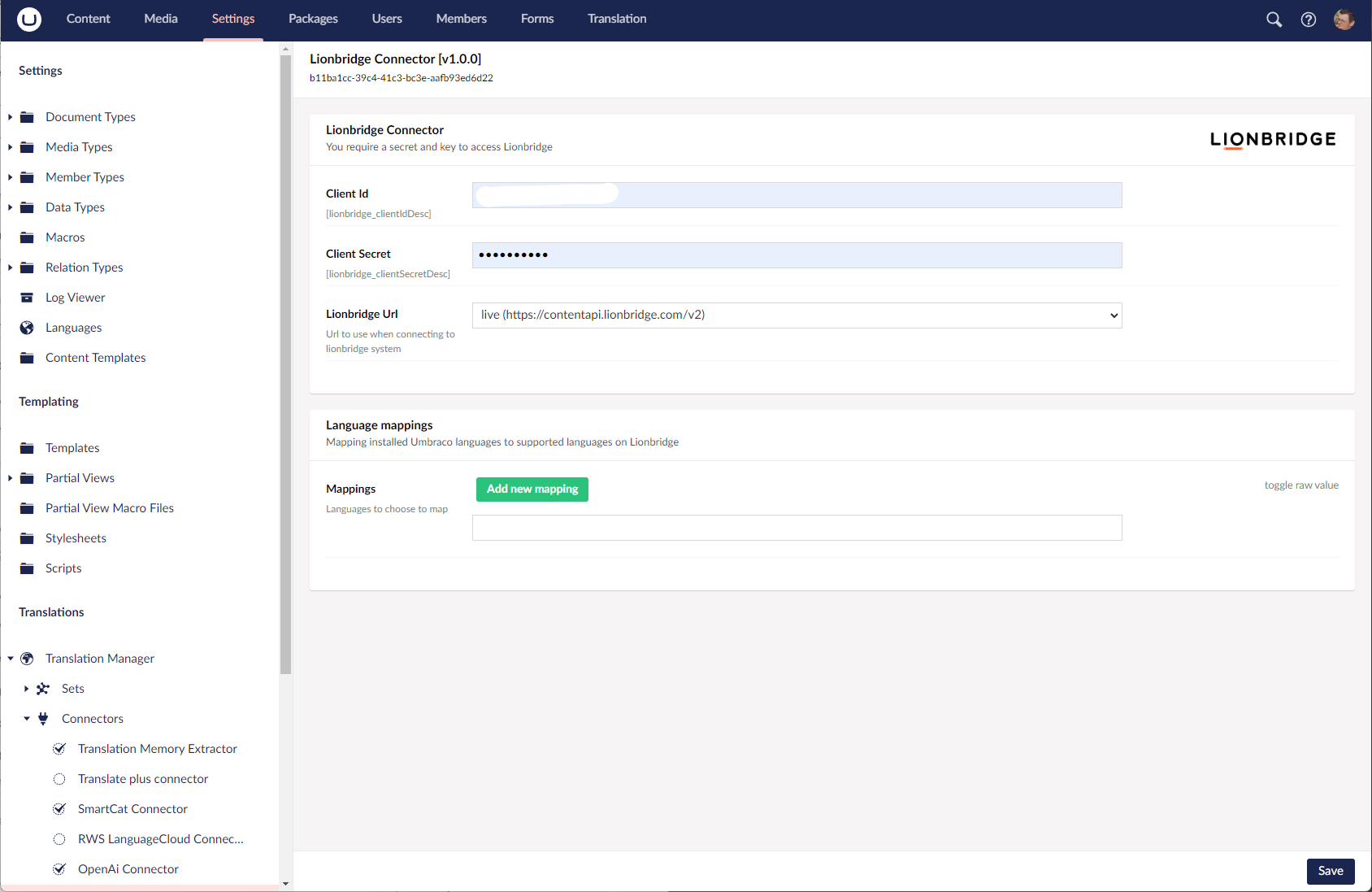
Language Mappings
You should consult with your Lionbridge project manager on HTML configuration and language mappings as these can be used to tweak how information is sent to Lionbridge.