Microsoft Translator API
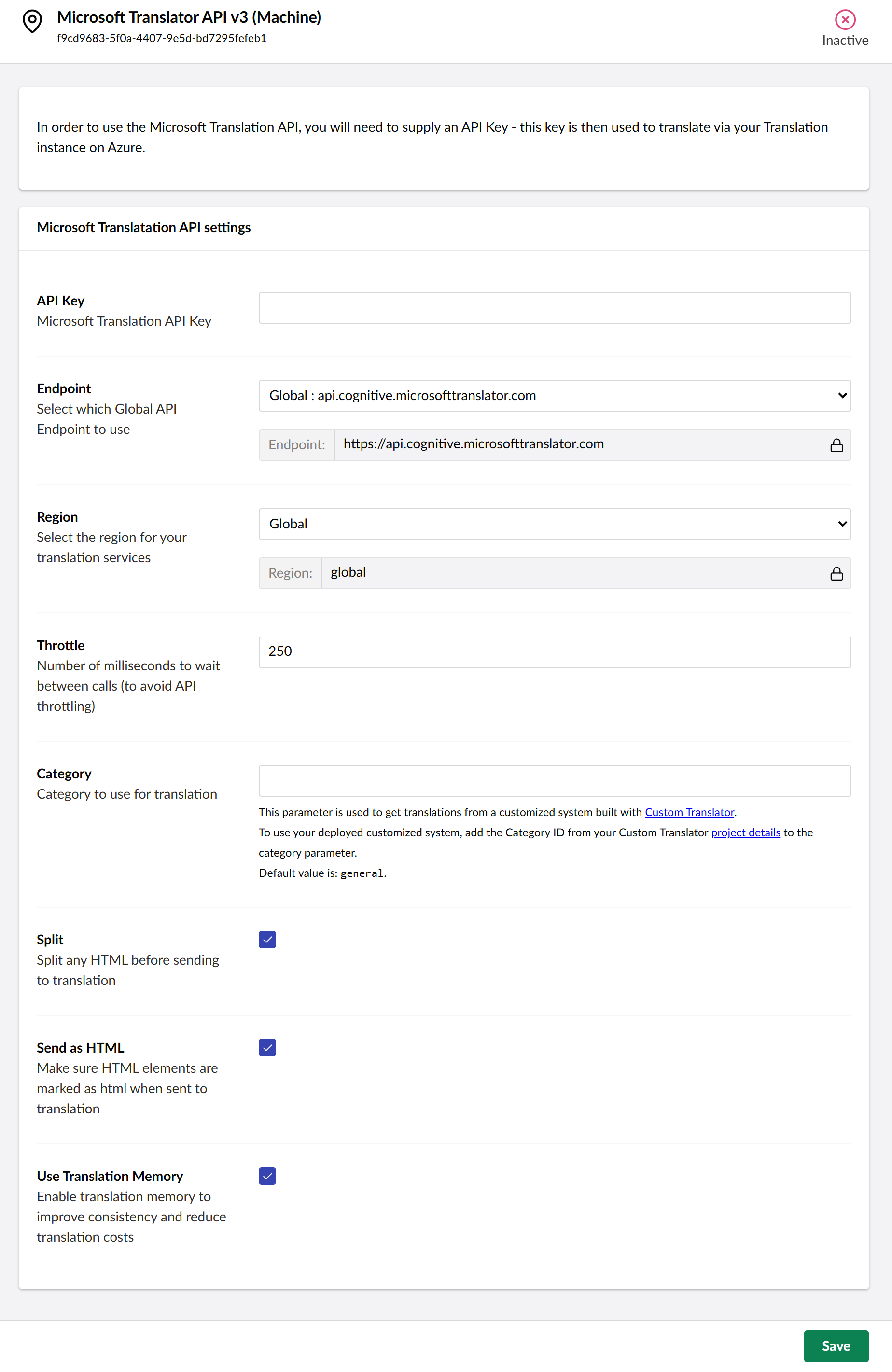
Microsoft Translator API, will machine translate your job to any supported language, and return it fully translated.
It is a cloud-based machine translation service supporting multiple languages that reach more than 95% of the world's Gross Domestic Product (GDP). Microsoft Translator can be used to build applications, websites, tools, or any solution requiring multi-language support.
API Key
In order to use Microsoft Translator API you will need an API Key. This API Key is received upon subscription to Microsoft Translator API. The API Key should be put in the API Key box.
Endpoint
In most cases the global endpoint should route to the nearest data center, but you can select a specific endpoint if necessary.
As of v15.0.3 you can change to a custom Endpoint for Azure AI Custom Translator by clicking on the padlock symbol and typing your custom address.
Region
Select the region for your translation service.
As of v15.0.3 the Region options have a box under the region drop down for if your region doesn't exist, or if you have a custom region with Azure AI Custom Translator. To customise, click on the padlock symbol and type your custom region.
Throttle
Set the number of milliseconds between tasks sent to Microsoft Translator, this will prevent the system from being overwhelmed.
Category
Add the Category ID from your Custom Translator project details to use your customised system. This option is only for Azure AI Custom Translator.
Split HTML
Split any HTML into smaller blocks before translation, this will prevent the user from reaching the Microsoft character limit.
Send as HTML
Convert any plain text in a plain text box to HTML. Make sure any HTML elements are marked as HTML before translation.
Use Translation Memory
Remember the translations for words and phrases that have been translated before and reuse them. This way, you don't pay to translate the same things over and over. This saves on translation costs and improves consistency. See our Translation Memory page for more information.