1. Setup Keys
Do not just copy the AppKey/AppId from this documentation. Use the values generated by uSync.Publisher from the "Generate Security key config" dialog box to ensure your keys are unique for your setup.
When you first install uSync.Publisher there will be no AppId/AppKey in your setup.
When you visit the dashboard, uSync.Publisher will detect this and create a new AppId/AppKey for your config file. uSync.Publisher will then display the config you need to know in this pop up:
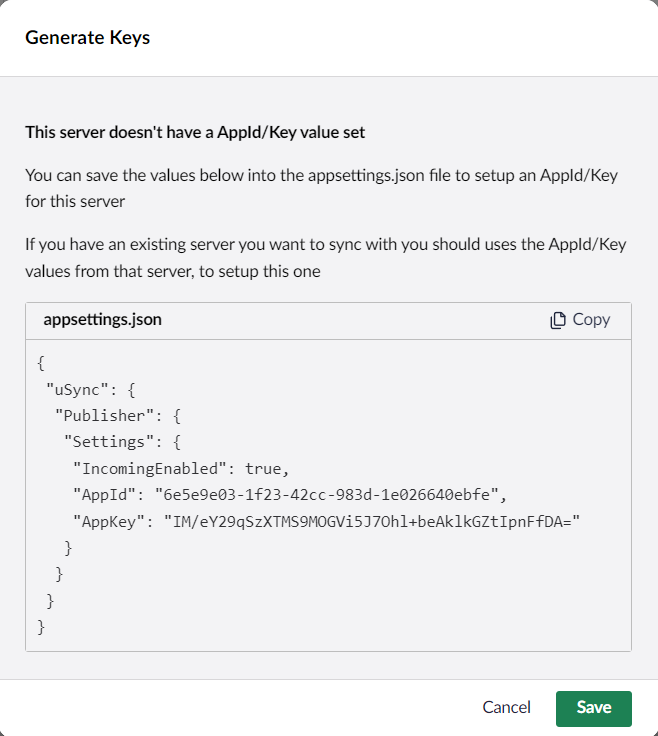
Add it to your appsettings.json file.
The AppId and AppKey need to be in the config for all the Umbraco instances you want to syncronise for uSync.Publisher to work.
You should add this config to the end of your appsettings file after the Umbraco settings section. It should not be part of the Umbraco settings section.
e.g :
.... other settings
},
"Umbraco": {
"CMS": {
"Hosting": {
"Debug": false
},
"Global": {
"Id": "bc22002a-9c91-43f4-9232-03d3d3f3430f"
}
}
},
"uSync": {
"Publisher": {
"Settings": {
"IncomingEnabled": true,
"AppId": "38af716b-6444-4d54-af4a-8ad3b97c4441",
"AppKey": "8TQkB0+oeypQW64FZau3mMdBnOBlntxQ+vOKewWgC6A="
}
}
}
}