Translation Memory
Translation memory is a feature that allows some connectors to add and retrevie phrases from a local memory before they choose to send information over to a machine translation service.
This feature is supported in some of the machine translation connectors (like Microsoft and Google) and reduces the amount of re-translation requests for any given site.
Before content is translated, it is broken down into phrases and chunks. These are then sent to translation. With translation memory, these chunks are first checked against a list of 'approved' translations for that exact phrase.
If the exact phrase has been translated and approved onto the site before, it will be matched and the translation connector will not send that phrase to the translation service for translation. This means only changes are sent to the service, and you don't get charged to translate the same phrases and paragraphs over and over.
Using Memory
Once you translate a site with your machine translation connector, you can go to Settings -> Translation Manager -> Memory to see the number of entries and approved entries stored in translation memory.
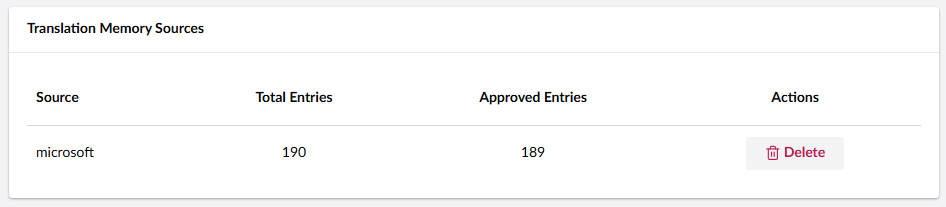
Entries are approved when a translation job is approved. A translations from a job that has not been apoproved will not make it into approved translation memory, and will not be used in other translations.
If you edit a node in a job after it has been translated, that entire page will not be saved as an approved translation.
Translation memory is per-connector, e.g the memory from the Microsoft Connector will not be shared with the Google Connector.
Local translation memory is only implimented on machine connectors. Connectors with human translators will usually want all of the text to form a context around the translation. These services often have their own translation memory tools that fit within their workflow.