Global Settings
warning
In Umbraco v.9 and v.10 you cannot edit these settings directly via the backoffice, you must update these settings in the AppSetting.json file
These are settings that can be set globally for all translations.
These are found in Settings -> Translation Manager.
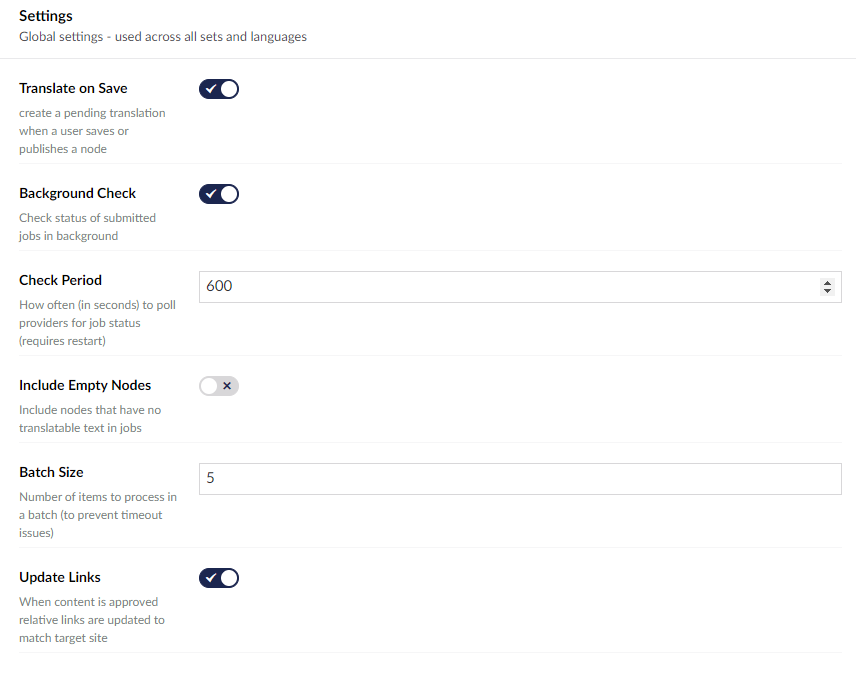
Settings
| Setting | Description |
|---|---|
| Translate on Save | Saves the changes that have been made into the Pending queue. |
| Background Check | Periodically checks the status of submitted Jobs automatically. |
| Check Period | The number specifies how often the background check occurs. |
| Include Empty Nodes | Include nodes with no translatable text in jobs. |
| Batch Size | Number of items to process in a batch (if you are experiencing timeouts, try lowering the number). |
| Update links | When content is approved, links will update to match the target site. |
- Umbraco 9
In Umbraco 9 the global settings are read from the appsettings.json file.
tip
All these settings will have a default value and do not need set within the appsettings file, unless you are overriding the default setting.
{
"Translation": {
"backgroundCheck": true,
"checkPeriod": 180,
"autoTranslate": true,
"includeEmpty": false,
"batchSize": 25,
"showHistory": true,
"fixup": false,
"returnToPending": false,
"links": {
"pickers": false
},
"notify": {
"pending": "",
"approved": "",
"submitted": "",
"received": ""
},
"tagSettings": {
"tags": "img,a",
"attributes": "title,alt"
}
}
}