4. Send to Translate
Send to Translate
Once your set is created you can send your content for translation.
In your source language site:
- Right click on the node you want to have translated.
- Select "Send to Translate" from the menu.
Send to Translation Dialog
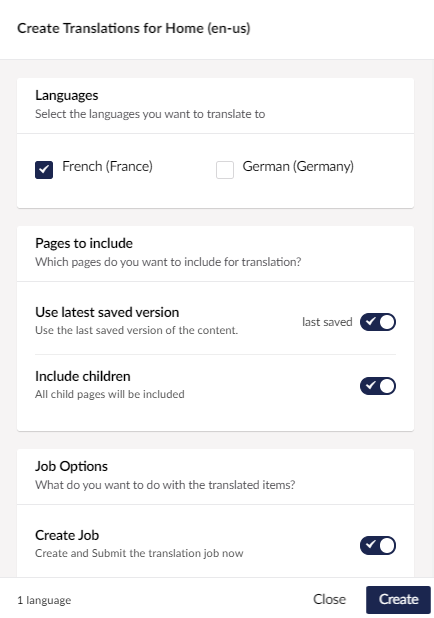
- Choose which languages you want the content to be translated into.
- Select whether or not you want to include child content.
- Click send.
Choose a provider
Depending on your setup, you will now see the choose a Connector option. Select XLIFF Connector.
note
The XLIFF connector has no options you can change. Other connectors might give you options here that allow you to change how a job is sent to a translation service
- Click Send
Translation Manager will now create a translation job for your translated content.