Get Email Notifications
warning
In Umbraco v.9 and v.10 you cannot edit these settings directly via the backoffice, you must update these settings in the AppSetting.json file
You can setup email notifications to get emails when jobs pass certain stages in Translation Manager.
Globally
You can setup notifications globally in Settings -> Translation Manager -> Notifications.
Per Set
You can override the global settings on a set by set basis from the translation set configuration page.
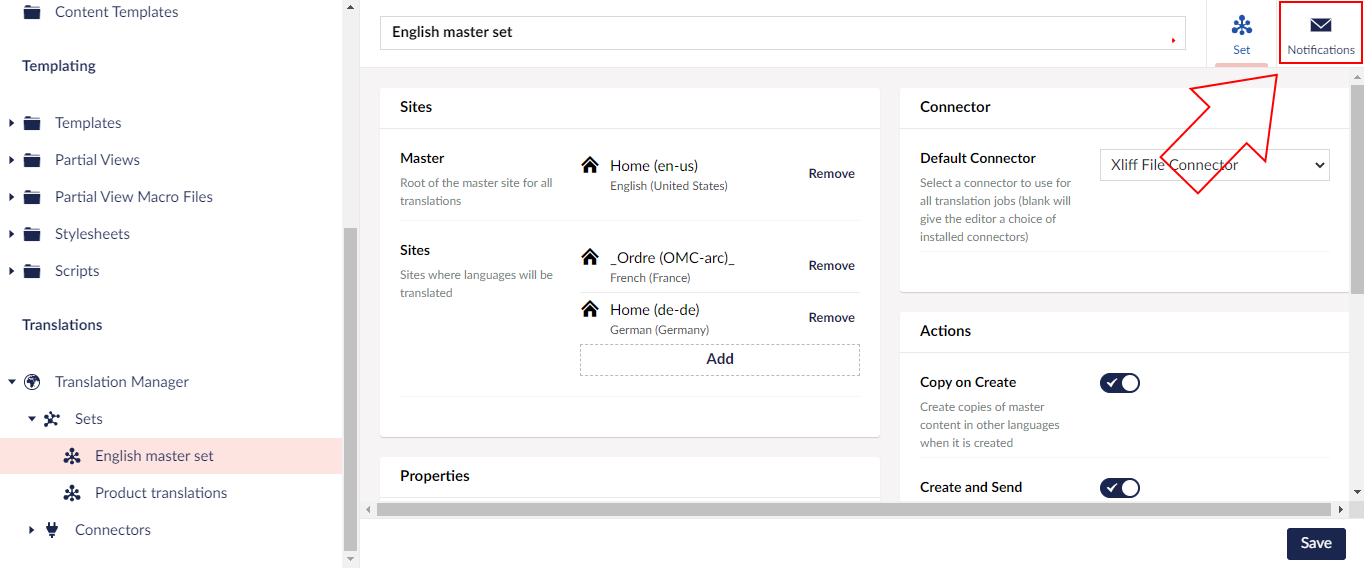
Notifications
-
Pending
Notifies when items are put into the pending queue.
-
Submitted
Notifies when Translation Jobs are submitted/created by editors.
-
Received
Notifies when a translation job is received from a translation connector.
-
Approved
Notifies when a translation job is approved in Umbraco.