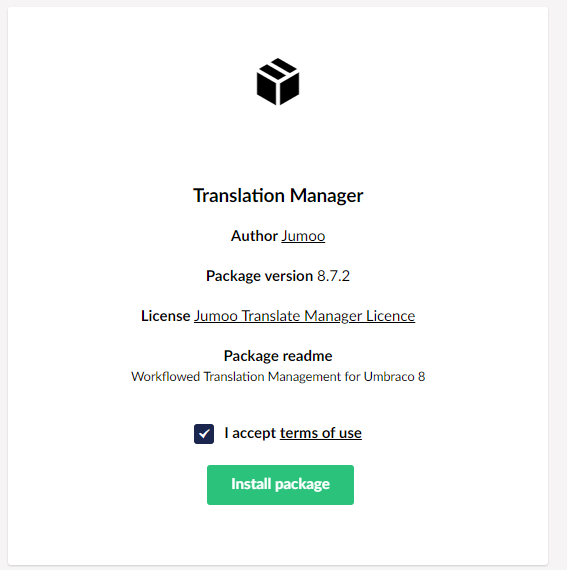1. Installation
To install Translation Manager you will first need to have installed Umbraco.
note
Translation Manager v8 runs on Umbraco v8.x
Install via NuGet Package Manager
If you have installed your Umbraco site via NuGet then you can also install Translation Manager from within Visual Studio by running the following command in the Package Manager Console.
PM>install-package Jumoo.TranslationManager
Install as Package
If you want to manage Umbraco via the Umbraco UI you can install Translation Manager as a package directly from the Umbraco backoffice.
- Within the packages section, search for 'Translation Manager'
- Select the Translation Manager package and click install.